After giving you the list of best games, now I am here with the best apps for Galaxy S23, S23+ & S23 Ultra smartphones. With the launch of these premium phones, Samsung has taken the right path to regain its lost position in the mobile market. Actually, the previous Galaxy S22 series is far better than any other Android phone, but it failed to get more attention from end-users. Samsung has successfully changed this narrative with the new Galaxy S23 series, and the sales numbers tell the facts.
An upgraded processor, AMOLED display, optimized services, and One UI 5.1 software increase the performance. As a result, users get better battery life and smooth performance while browsing the net, watching videos on Netflix & YouTube, and listening to music on Spotify.
In the list, I have listed out some useful apps that you must need with your phone. Instead of mentioning the same Google or Facebook apps, I searched for some new ones. Now let’s look at the top apps for your Galaxy S23.
1. LastPass
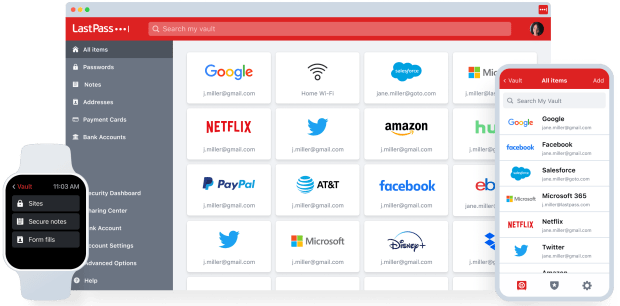
It becomes a headache when we forget our password, and we have to make a new one. Web browsers like Google Chrome, Microsoft Edge, or Mozilla Firefox make it easy for us by storing most of our passwords. The thing is, we can’t store all our passwords in these browsers. Like banking & business-related passwords, we can’t store them on browsers.
That’s where you can use the new app LassPass on Galaxy S23. It will let you store all your passwords, and generate strong passwords for you. It even generates the most complex passwords, so it would be protected. It is used by millions of users, and you can try it too.
Install: LastPass
2. Link to Windows

Samsung’s strategic partnership with Microsoft has improved every year. Along with the integration of Microsoft OneDrive to Microsoft Office, it offers other services. Now, both have come up with a new app called Link to Windows. The app will let you connect your Galaxy phone to the Windows PC.
You can then operate your phone from a PC like use apps, text messages, use window keyboard, and more. Further, you can easily share your images and files to the computer without any hiccups.
Install: Link to Windows
3. Slack

Slack will help you to connect with your co-workers or teammates. Now, you will ask when there are social media apps like WhatsApp or Facebook, why do we need Slack? Well, this app has specifically built for corporate users. They can join together, work on the same project, share updates, follow a to-do list, make important calls, and get the right tools.
Further, you can share & edit documents from other platforms. To collaborate with the right person and to stay productive, get Slack on your phone.
Install: Slack
4. Secure VPN

There are plenty of VPN services in both free and paid categories. Most of the time you have to pay a heavy price to use VPN services. Many users are also confused about how to use it on their phones. If you are also a new user and want to start with a free VPN service, then you can install Secure VPN on your Galaxy S23 series.
With a Secure VPN, in a public network, you can browse the internet without worrying about your privacy. You can access all the apps that support VPN, and you can connect to the nearest server or a stronger server. It also has paid services that you can buy if you need more experience.
Install: Secure VPN
5. Flipboard
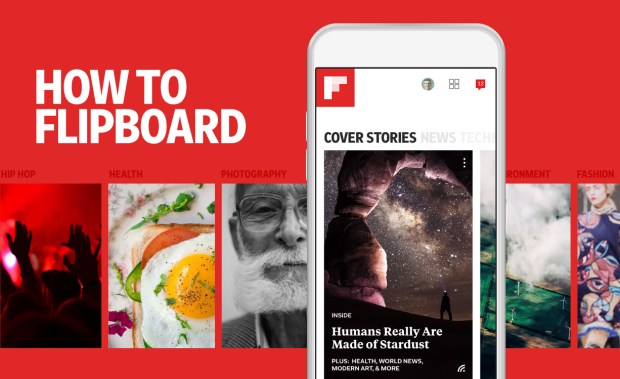
I am referring you to one of the old apps for Android or iOS. A few years back, there was a tie-up between Samsung & Flipbaord to make an exclusive interface on the Galaxy phone to make a readable screen. After the launch of Samsung Free, the company no longer needed a third-party content-feeding app.
Still, you can download the Flipboard from the Play Store and read it. It serves you the best content from leading publishers. You can also create your own magazine or join others to get unlimited articles.
Install: Flipboard
6. Expert RAW

If you are using Galaxy S23, S23+, or S23 Ultra and not using Expert RAW, then you are missing the most advanced app. With the app, you can unlock more possibilities on your camera. You can control exposure, shutter speed, white balance, focus, ISO, improve nightography, astrophotography, and many more. It let you manage all the pro features manually to take great pictures.
You can also save images in RAW format without losing picture quality. The app is available in the Galaxy Store.
Install: Expert RAW
7. InShorts

It is an excellent app to get daily updates and current affairs. InShort has been downloaded by more than 10 million people across the world by maintaining good ratings. You can read any news in just 60 words, so you could get your daily dose. You can also read full news from the original source by swiping to the right. It allows you to select your interest and categories in your own language. It supports English as well as other regional languages.
Install: InShorts
All the apps except Expert RAW are available in Play Store. For the Expert RAW app, you have to visit Galaxy Store on the Galaxy S23.




