Expert RAW has become an integral part of every Samsung Galaxy user. It has solved many issues on the flagship devices and closed the loopholes which were giving poor results. Samsung has proved that with advanced hardware and software combinations, you can capture or shoot clear pictures and videos in any condition. The Expert RAW tool & its supported features are a great example of it. The sole purpose of writing this article is to introduce you to this new camera app and how to use it in your favor.
The app is not available for all Galaxy smartphones as it requires some premium hardware features. If you want to know which are those devices, then you can refer to our other article. With the app, you can capture photos in 16-bit RAW format, adjust the ISO, exposure, shutter speed, auto-focus, and control camera settings manually.
It helps users to take great night photos, dim overexposed photos, use single take, timelapse & hyperlapse videos, AI segmentation technology, astrophotography, and more. You can also get improved photos or videos to share on social media platforms. Here, we will see how to use this app on your Galaxy S22, S22+, S22 Ultra, Galaxy S23, S23+ & S23 Ultra phones.
Use Expert RAW on Galaxy Phone
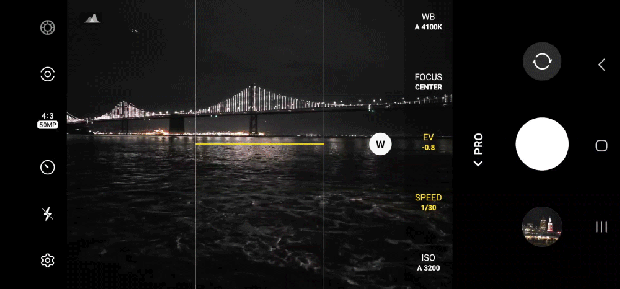
To use the Expert RAW app on your Samsung phone, first, you have to download it. Don’t look for it in the Play Store as it is not available there. You can download the app from the official Galaxy Store. Accept all the terms and install it on the phone.
If you are using One UI 5.1 version or a newer version, then you will see a new shortcut for Expert RAW in the Camera app. You can access all the features from a camera with just one click.
Samsung has aimed to make the app more advanced in photography for all users. Every month we can see more features in the app that benefits photographers. This time the Camera Assistant has received faster speed in night mode to capture it quickly. The integration with Adobe Lightroom & Google’s Snapseed has also improved.




