With the Galaxy Watch 5 & Watch 5 Pro, Samsung has improved ECG & Blood Pressure functions. The features mean a lot to many users and all of them want to have them. After SpO2 & body composition, these are also essential health tools on watches. Samsung brought these features with the Galaxy Watch Active 2, and since then, it continuously enhancing its accuracy. The sensors on Galaxy Watch 5 series are now more advanced that will give you accurate results.
Now we all know the use of these functions and how they play an important role to track our health. If you have purchased new watches, then you have made an excellent choice. Many users don’t know how to use these vital health tools on their new smartwatches. It is a reason, I have decided to cover this topic in this article.
To get started, you need a Samsung Galaxy smartphone & Galaxy Watch 5. Yes, these features are only supported with Samsung Galaxy phones in supported countries, so put that in mind. When you cover all the steps, then you will know how to measure ECG & BP on Galaxy Watch 5 & Watch 5 Pro.
1. Download Samsung Health Monitor (Supported Countries)
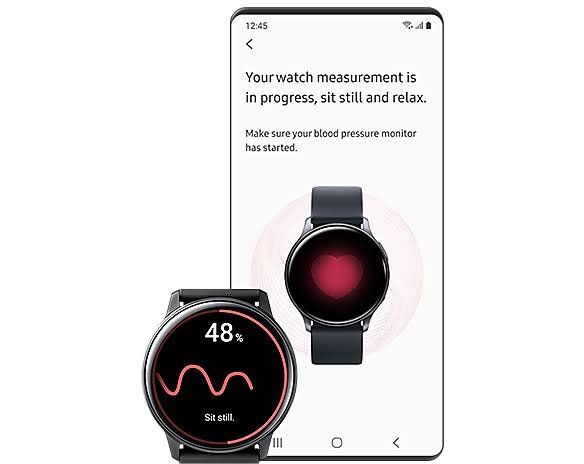
To start, first, you have to download Samsung Health Monitor app from Galaxy Store. The app is only available in Galaxy Store. In a new update, Samsung is going to remove the app from Galaxy Store, and instead, it will automatically install on your phone, once you pair your Galaxy Watch 5.
2. Open the app
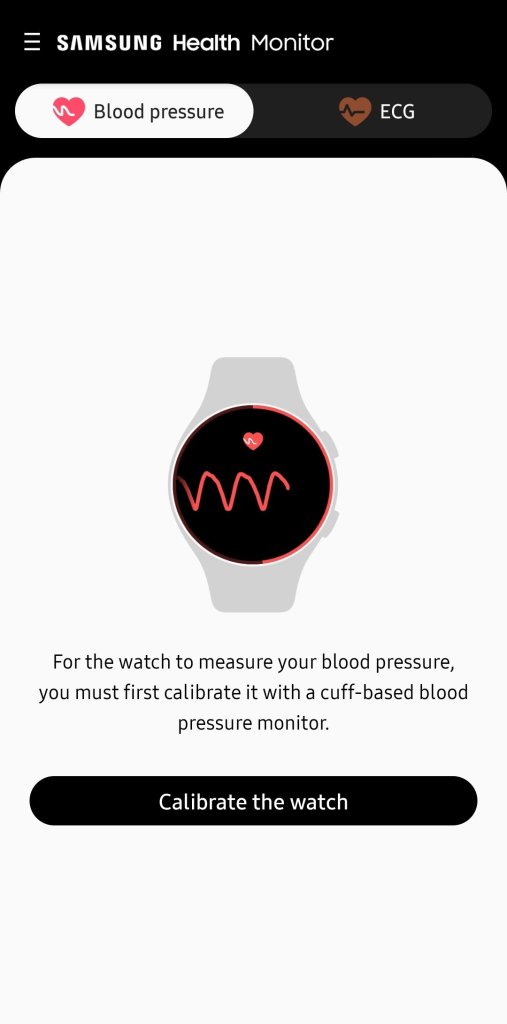
In the app, you have to accept many terms and conditions, so open the app.
3. Enable All Permissions
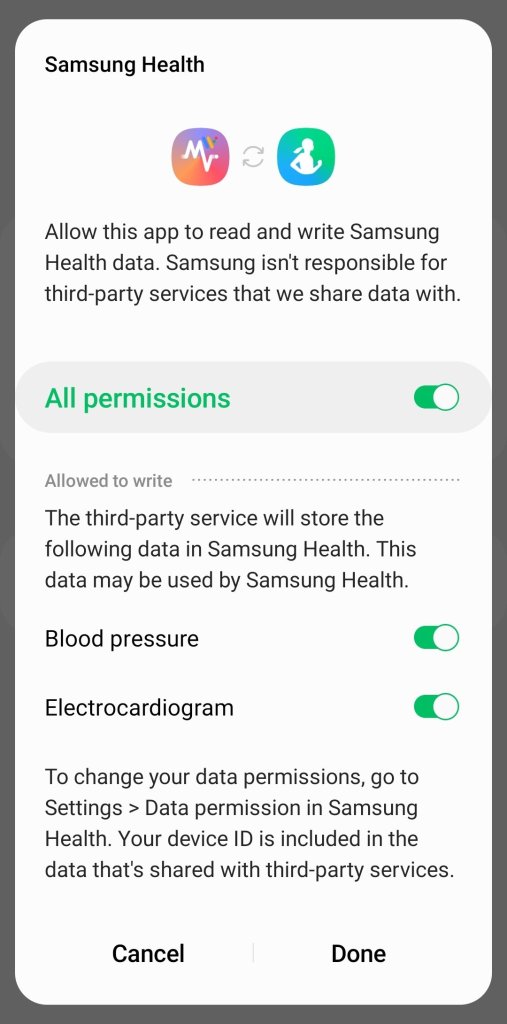
It will ask you for what purpose you want to use the app. For both ECG & BP, you should enable the ‘All Permissions’ toggle to measure both readings.
4. Create your Profile

For first-time users, it needs to create a profile. Fill out the form with your name, age, and gender.
5. Click on Get Started
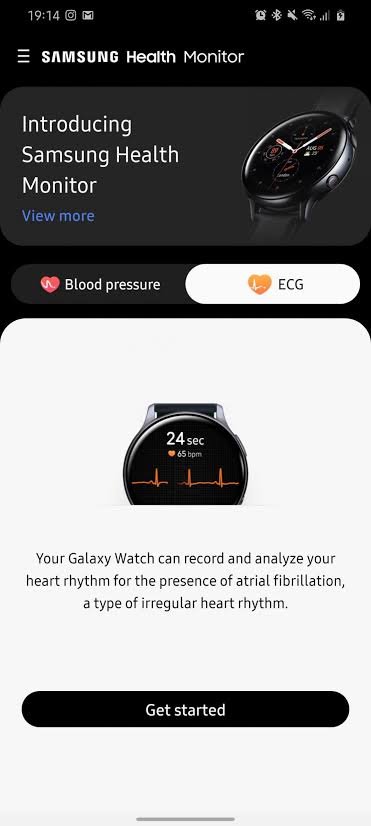
After giving personal information, it will prompt you to the first screen. Here tap on the Getting Started button to know more about these features and their advantage.
6. Choose Left or Right hand

In the app, you should choose on which hand you wear your watch. After the Left-Hand mode feature, many users are switching on their preferred hand, so it is necessary to let it know.
7. Open the Samsung Health Monitor on your watch

When you install it on your phone, then automatically it will install on your smartwatch. Find for ECG app in the app list, and open it.
8. Tap on ECG or BP
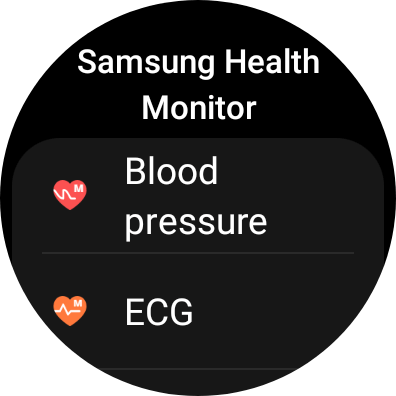
If you want to measure ECG, then tap on the ECG button. Before that, make sure you follow the rules.
9. Tap on the Measure button, and put your finger on the Home key for 30 seconds
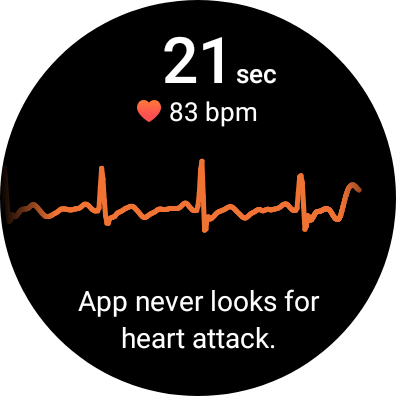
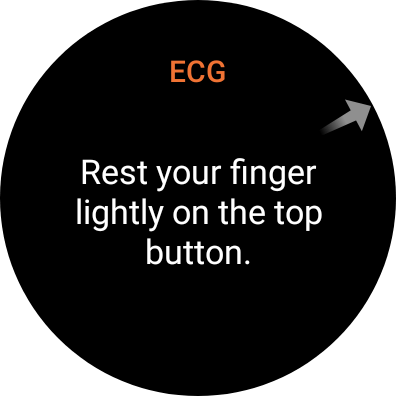
It is a crucial stage, and you have to complete it. When you tap on the Measure button, then after that you have to put your hand on the table. Further, don’t move your hand and put your finger on the Home key for 30 seconds. It is necessary to get accurate results.
10. See the results
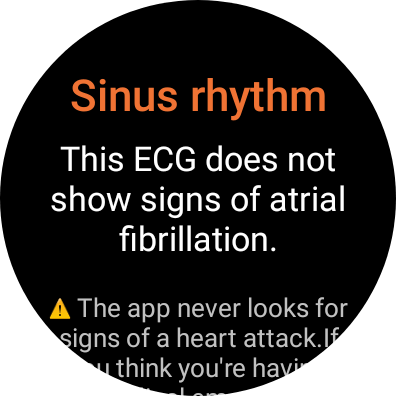
Finally, you will get the results. You can also open the result on phone to share it with your doctor.
11. Add more options
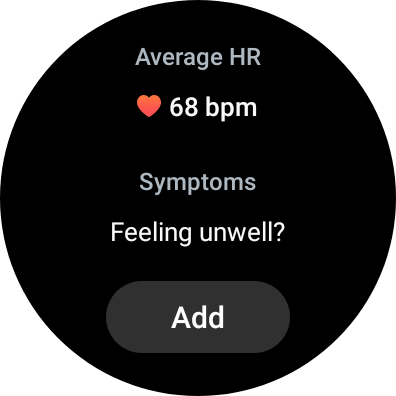
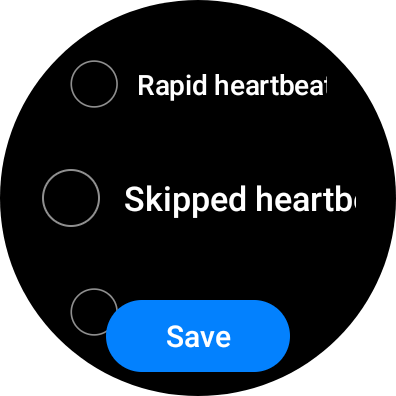
When you complete the result, it will ask you about your health. If you want to add more about your body or health, then you can add it from here. Just tap on Add button, and add more options.
Note: The results are only for quick measurement from your wrist, but not to cure anything at home. Don’t take action, change meditation, or medicine based on the results of a smartwatch. First, consult with your doctor, and show them the results.





Madhav Biradar,
The BP function does NOT work in the US due to non-approved by the FDA.
Please research and amend your article.