The Galaxy Watch 4 brings one of the main features in the health section. It offers body composition functions to users who want to check up on their bodies without a medical instrument. The function is not available on Apple Watch Series 8, Fitbit Sense 2, Garmin Fenix 6, or Fossil Gen 6 watches. That makes it the only device to support the BIA sensor. Now it also supports the new Galaxy Watch 5 & Watch 5 Pro. Samsung has gone far with this innovative health feature on your wrist. The Bioelectrical Impedance Analysis (BIA) sensor measures body fat & even skeletal muscles accurately.
The new sensor on Galaxy Watch 4 & Watch 5 sends microcurrents in your body to get helpful information like fat, muscle, or water level in the body. I have used this feature, and am ready to share the results with you. Samsung has warned, if you are pregnant or having a menstrual cycle, then don’t use it. The other users can use it in the morning, after going to the bathroom for accurate results. Go with these steps to measure body composition using Galaxy Watch 4 & Watch 5.
Body Composition on Galaxy Watch 4 & Watch 5
1. Open the Body Composition widget
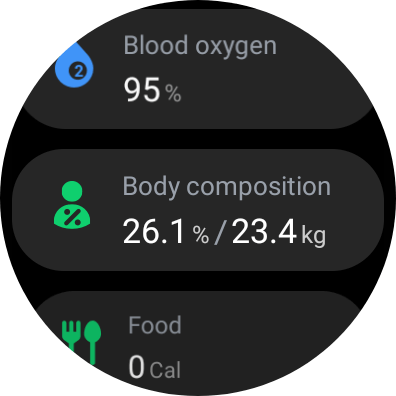
The Body composition or BIA measurement is available in the Samsung Health app. Open the Samsung Health app, and go to Body composition. Make sure you have installed the latest version of the app from Android Play Store or Galaxy Store. You can also open it from Galaxy Watch. To do that, open the Samsung Health app or slide to the left to use the widget.
2. Provide basic information

On the opening, it asks for basic information. Provide your height & weight to get accurate results based on your input data.
3. Tap on the Measure button
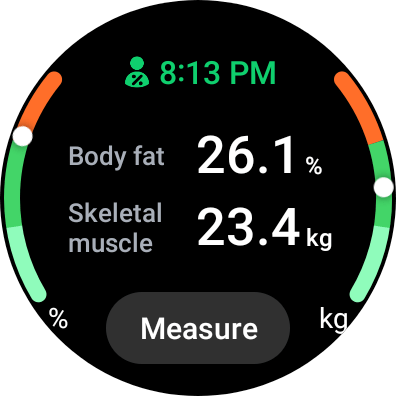
The measure button will give the signal to start the measurement of your body. But wait, you have to be ready to use the function. Those mandatory steps to get the results are ahead.
4. Move the watch to the upper side of the hand

It is very necessary to wear the Galaxy Watch 4 or Watch 5 properly. You should wear it on the upper side of your wrist. So it could measure your body.
5. Touch the home & back buttons with your fingers

The next step is you must touch both the Home button & Back button at once. Touch & hold the buttons with the middle finger & ring finger, and stay still.

Remember don’t let touch your fingers on the hand where you have worn your smartwatch.
6. Raise your arms away from the body

In the final requirement, you must raise your both arms in the air, but a little away from the body.
7. Stay still, until it finishes body measurement
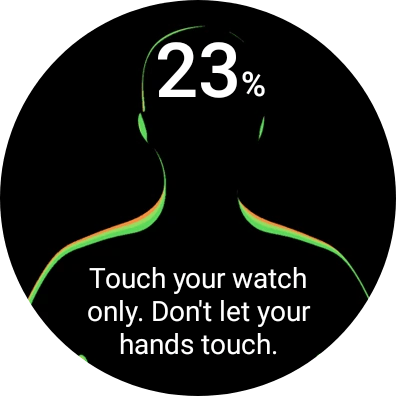
Now stay still to get the final results. It will take a minimum of 15 seconds to track the whole body and get the result. When it finishes, you can see your final result.
Now, you have your final score, and you can work accordingly to improvise it. The Body composition function is only supported with Samsung phones. Also, you should be over 20 years old to start the measurement.




