Galaxy Watch 4 has many capabilities and controls your phone camera & phone music is a few of them. These functions look basic, but they can be needy in many situations. With the phone camera, it becomes easy to get group photos, selfies, set timers, and switch between cameras. With the music control, it is comfortable for you to play or pause any songs or videos. Further, it is useful to play next or previous, increase or decrease media volume and completely stop it. The media control function also lets you see playing media details.
Unfortunately, the camera controller app doesn’t support every Galaxy or non-Samsung smartphone. Samsung has restricted this function to its flagship models, and not even for upper mid-range Galaxy A series phones. Luckily, there is no such thing as music control. You can use this function on any of your Android smartphones. Let’s check this feature, and how it works on the new smartwatch. We will go through its every feature and let you know how to control music & videos on Galaxy Watch 4.
Control Music on Galaxy Watch 4
1. Play any songs or videos on a connected device
You will not see the music control function in watch settings or Galaxy Wearable settings. To enable it, you have to first play any audio/video songs, movies, or other media content on your paired smartphone, tablet, or computer.
2. See the music sign on the below main screen
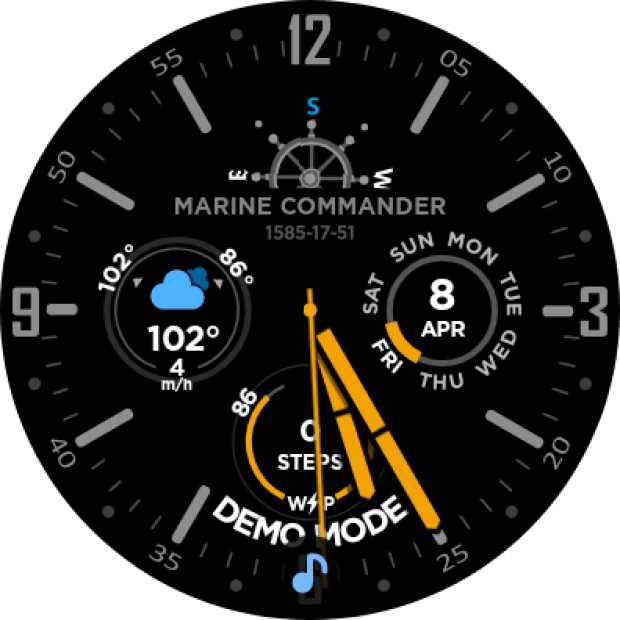 Once you start playing any media, then automatically you will see a music sign on the below side of the main screen.
Once you start playing any media, then automatically you will see a music sign on the below side of the main screen.
3. Tap on it
 Tap on the sign and it will open the music control screen. Here, you will see all the controls.
Tap on the sign and it will open the music control screen. Here, you will see all the controls.
4. Now control the media
 From this screen, you can pause or play the current playing songs. Of course, you can’t open any music app from here but only control them. Whether it is YouTube, Spotify, YouTube Music, or offline music playing, all can be controlled from here.
From this screen, you can pause or play the current playing songs. Of course, you can’t open any music app from here but only control them. Whether it is YouTube, Spotify, YouTube Music, or offline music playing, all can be controlled from here.

You can also increase or decrease the media volume of your smartphone. Yes, if you think music is louder, then you can decrease it, and vice versa.
5. Change next or previous songs
 If you are driving or doing a workout, then this setting is helpful. You can play next or previous songs from the same screen. This way, you don’t have to reach your phone to change the songs.
If you are driving or doing a workout, then this setting is helpful. You can play next or previous songs from the same screen. This way, you don’t have to reach your phone to change the songs.
These are some easy ways to control media on your Galaxy Watch 4. The smartwatch has native Spotify, YouTube Music, and offline music services.




